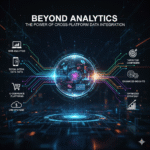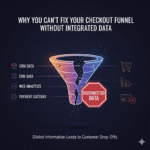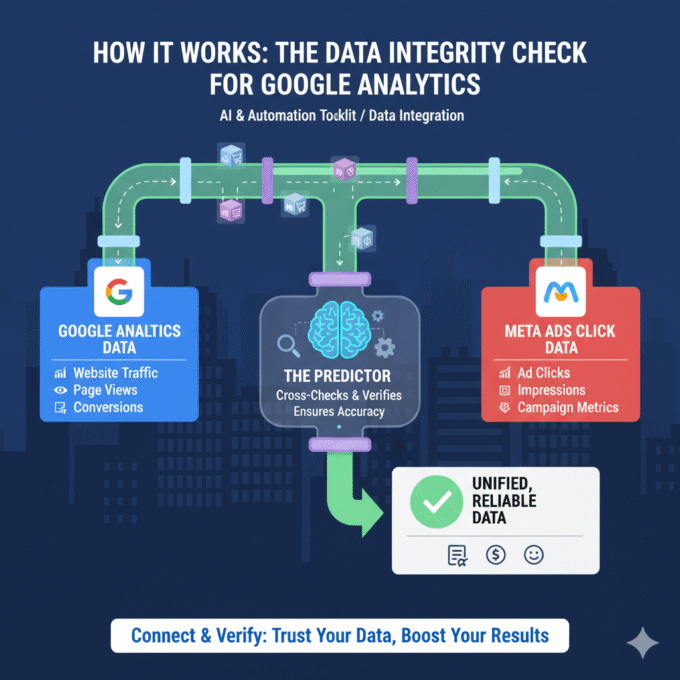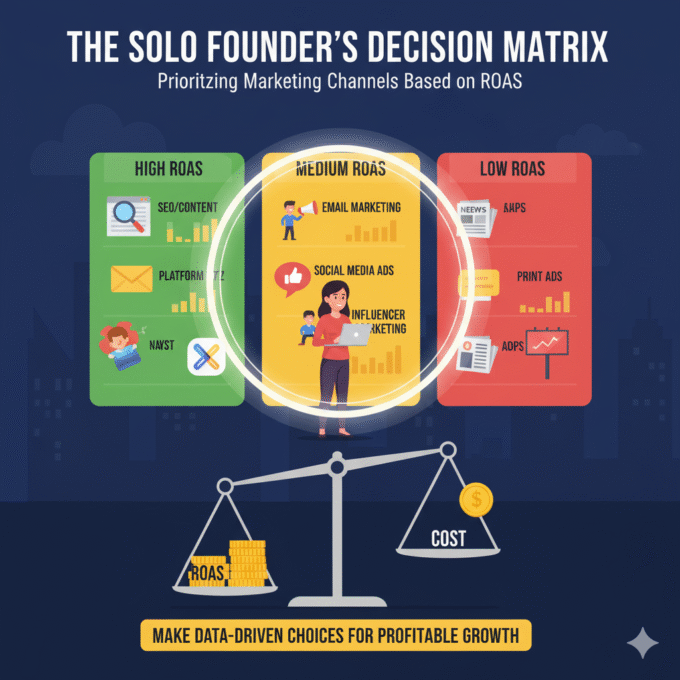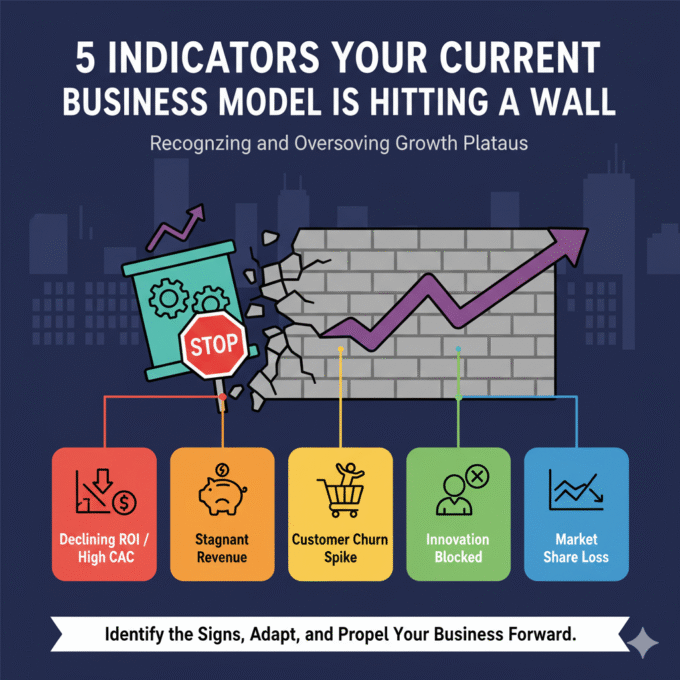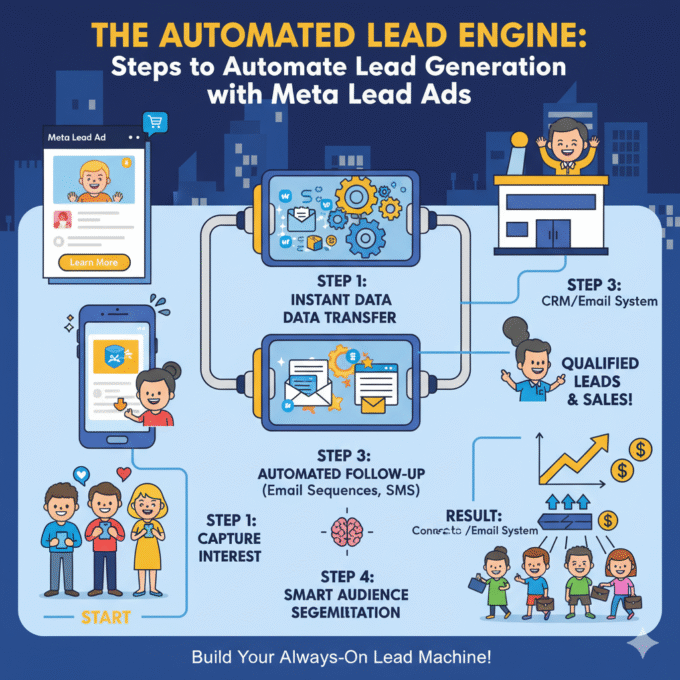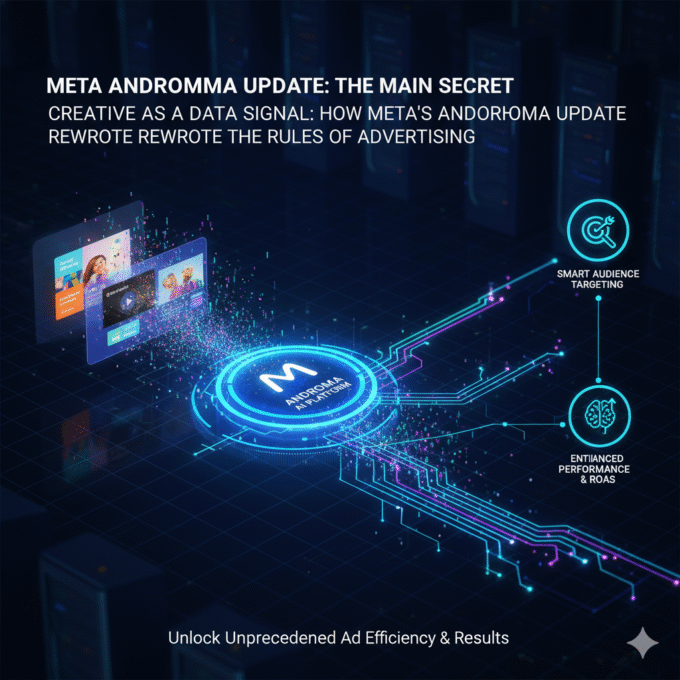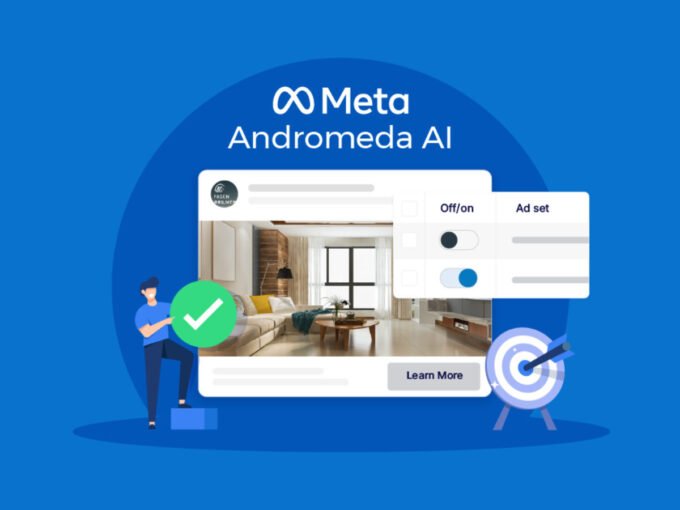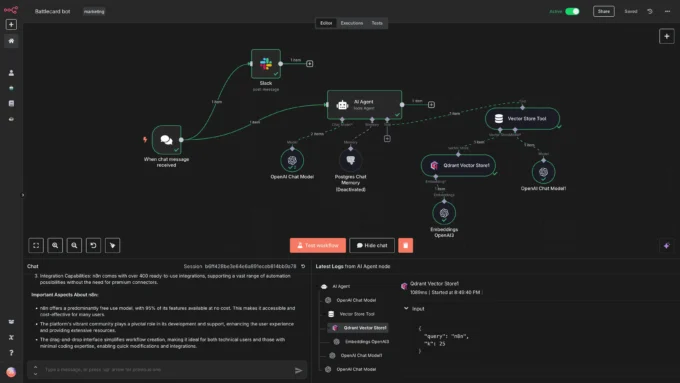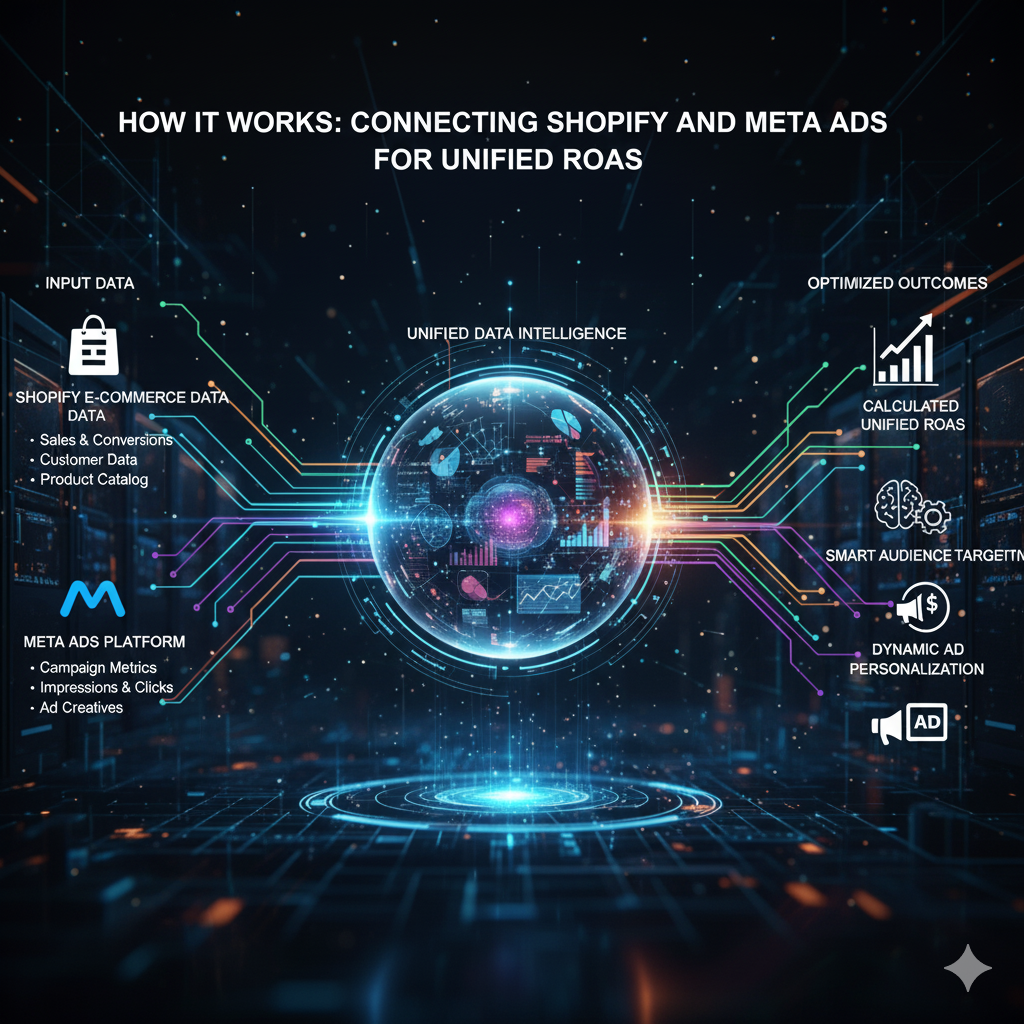
How It Works: Connecting Shopify and Meta Ads for Unified ROAS
September 29, 20254 Mins read45 ViewsHow It Works: Connecting Shopify and Meta Ads for Unified ROAS
In a world driven by data, the most frustrating problem for any e-commerce marketer is the data disconnect. You check your Shopify dashboard and see a record sales day. You then jump into your Meta Ads account, and the reported return on ad spend (ROAS) is a fraction of what you expected. Where did all the money go? Why are the numbers so different?
The truth is, Meta’s ROAS is based on its own tracking pixel—a powerful but limited source of truth. It can’t see the full value of a customer, including their total order value, repeat purchases, or the products they bought. This is why you need a Shopify Meta Ads integration that brings your revenue data and ad spend together into a single, cohesive view.
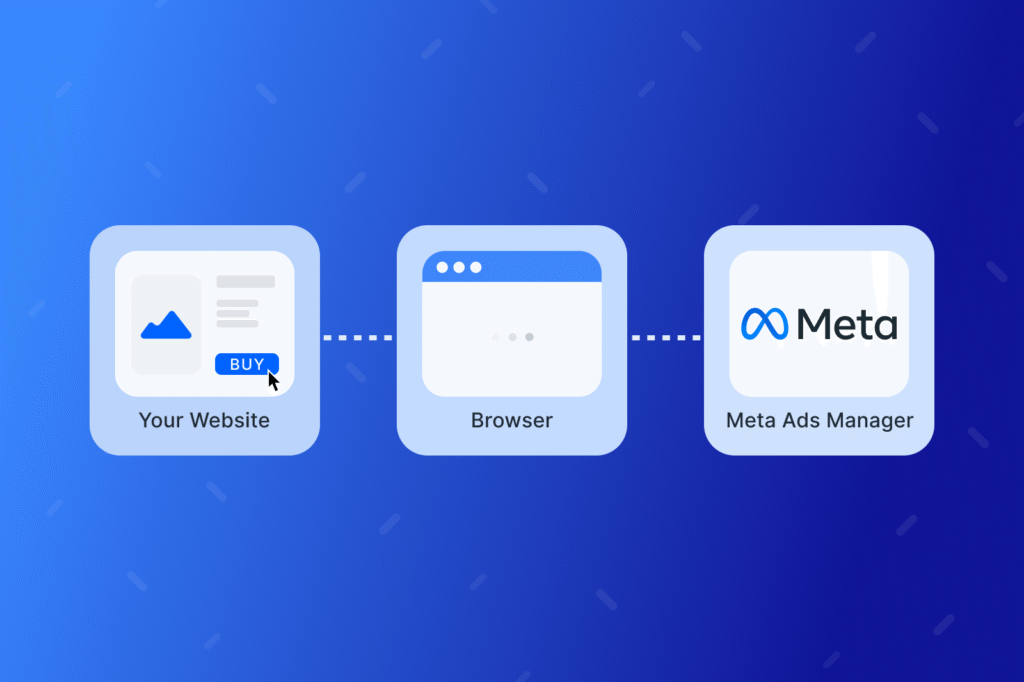
This guide will walk you through the simple, secure, step-by-step process of connecting your Shopify store and your Meta Ads account to your Predictor Dashboard, allowing you to finally unlock a unified ROAS dashboard and make smarter, more profitable decisions.
The entire process takes less than five minutes.
The First Step: Connecting Your Shopify Store
Your Shopify store is the ultimate source of truth for your business. It holds every transaction, every order ID, and the real revenue numbers that matter. The first step in our process is to securely link this data to your Predictor Dashboard.
Why it’s so important: Without connecting to Shopify, we can’t get the definitive revenue data to accurately calculate your return on ad spend. We won’t see the full cart value from a single purchase, or know if that customer came back to buy from you again. This connection is the foundation of your holistic analytics.
Here is the simple, 5-step click-flow:
- Navigate to the Integrations Page: In your Predictor Dashboard, find the “Data Sources” or “Integrations” section in the left-hand navigation menu. This is where you’ll manage all your data connections.
- Select “Connect Shopify”: Look for the Shopify icon and click on the “Connect” button. This will initiate the secure linking process.
- Enter Your Shopify Store URL: You will be prompted to enter your Shopify store’s URL (e.g.,
your-store-name.myshopify.com). Enter the URL and click “Connect.” - Authorize the App: You will be securely redirected to Shopify’s app authorization page. Shopify will clearly list the permissions that Predictor is requesting. We only request read-only access to essential data like orders and products, which is necessary to sync ad data and calculate your true ROAS. Click “Install app” to grant access. Rest assured, your data is fully encrypted, and Predictor never sees your Shopify password.
- Confirmation: You will be redirected back to the Predictor Dashboard. You should see a “Shopify Connected!” message, and the system will begin its initial data sync. This may take a few minutes, as Predictor securely pulls in your historical order data to create your first comprehensive dashboard.
The Second Step: Linking Your Meta Ads Account
With your Shopify revenue data now securely in place, the next step is to connect your ad spend. Your Meta Ads account provides all the data about how much you are spending and which campaigns, ad sets, and ads are driving traffic to your store.
Why it’s so important: This connection provides the crucial cost data needed to calculate your return. By matching the traffic data from Meta with the purchase data from Shopify, we can give you a crystal-clear picture of your true profitability.
Here is the simple, 5-step click-flow:
- Select “Connect Meta Ads”: From the same “Integrations” page, find the Meta Ads icon and click “Connect.”
- Log in to Facebook: You will be redirected to the official Facebook login page. Log in with the account that has administrative access to your Meta Business Manager and your ad accounts. This is a standard OAuth process; Predictor does not store or see your login credentials.
- Choose Your Ad Account: Once you have authorized access, you will see a list of all the Meta Ads accounts you have access to. Select the specific ad account(s) you want to connect to your analytics tool. You can select one or multiple accounts to be included in your dashboard.
- Grant Permissions: You will be asked to grant permissions for Predictor to access your ad data. We request permission to “Manage ads” and “Read ad accounts.” This is a necessary step that allows our system to sync ad data and pull in all of your campaign, ad set, and ad-level performance metrics, from impressions and clicks to spend and creative. Click “Continue” to proceed.
- Final Confirmation: You will be redirected back to the Predictor Dashboard. You should see a “Meta Ads Connected!” message, and your data sync will begin immediately.
The Magic in the Middle: How Predictor Syncs Your Data
This is where the power of Predictor’s unified architecture comes to life. Our system automatically works behind the scenes to match the data from your two sources.
We match the ad ID from Meta with the order ID from Shopify to create a definitive, single source of truth for your ROAS. This process eliminates discrepancies and gives you an unparalleled view of your marketing performance. It’s like putting two pieces of a puzzle together to see the full, beautiful picture.
The Final View: Your Unified Dashboard
Once the sync is complete, your dashboard will transform. No more guessing. No more toggling between tabs. You’ll see all your key metrics in one place:
- True ROAS: The single, definitive number that shows you the exact return on your ad spend, based on actual revenue from your Shopify store.
- Ad Set & Ad Level Performance: See which campaigns and ads are driving the most profitable customers.
- Customer Lifetime Value (LTV): Now that you have integrated customer data, you can analyze which ad sets are generating your most valuable, repeat customers.
- Total Revenue & Ad Spend: A single, transparent view of your total marketing ecosystem.
The ability to connect Shopify to analytics tool is no longer a luxury; it’s a competitive necessity. With your data integrated, you can start making proactive, data-driven decisions that will propel your business to new heights.
More News
The Data Integrity Check for Google Analytics
How It Works: The Data Integrity Check for Google Analytics In the...
October 21, 2025The Solo Founder’s Decision Matrix: Prioritizing Marketing Channels Based on ROAS
The Solo Founder’s Decision Matrix As a solo founder, your most precious...
October 21, 20255 Indicators Your Current Business Model is Hitting a Wall
5 Indicators Your Current Business Model is Hitting a Wall The success...
October 21, 2025The Automated Lead Engine: Steps to Automate Lead Generation with Meta Lead Ads
Steps to Automate Lead Generation with Meta Lead Ads Meta Lead Ads...
October 20, 2025META Andromeda update main secret
Creative as a Data Signal: How Meta’s Andromeda Update Rewrote the Rules...
October 20, 2025Meta Andromeda: The Next-Generation AI Engine for Performance Growth
I. Executive Summary: The Andromeda Paradigm Shift 1.1. Introduction to the AI...
October 14, 2025The Data Integrity Check for Google Analytics
How It Works: The Data Integrity Check for Google Analytics In the...
October 21, 2025The Solo Founder’s Decision Matrix: Prioritizing Marketing Channels Based on ROAS
The Solo Founder’s Decision Matrix As a solo founder, your most precious...
October 21, 20255 Indicators Your Current Business Model is Hitting a Wall
5 Indicators Your Current Business Model is Hitting a Wall The success...
October 21, 2025The Automated Lead Engine: Steps to Automate Lead Generation with Meta Lead Ads
Steps to Automate Lead Generation with Meta Lead Ads Meta Lead Ads...
October 20, 2025